NCSoft Game Redeem Guide:
* For Gem Codes redemption, please refer to the Gems redeem guide below.
Step 1: Login to your Guild Wars 2 account here or create an account here.
Step 2: Click “Redeem a code”.
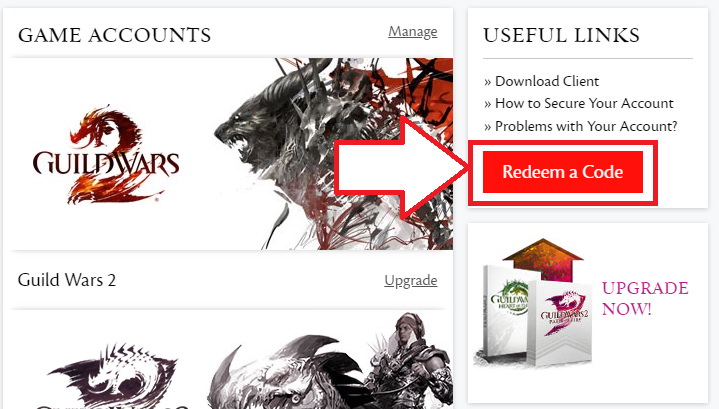
Step 3: Copy and paste the code that we provided to you and click “Submit”.
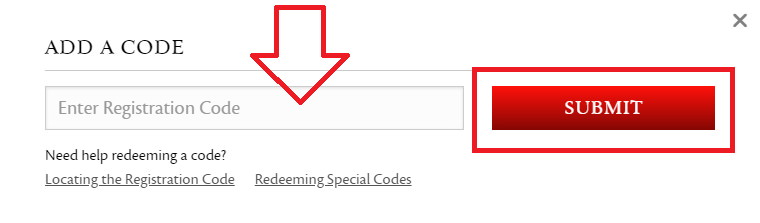
Step 4: The item you purchased will be delivered to your account.
Download Guild Wars game client:
Step 1:
- For GuildWars game client download link click here.
- For GuildWars 2 game client download link click here.
Select the suitable specifications of your PC / laptop to start download.

**You can find additional support with Guild Wars 2 here: https://help.guildwars2.com/hc/en-us
Guild Wars 2 Gem Codes Redeem Guide:
Step 1: Log in to Guild Wars 2 with the account where you want to unlock gems.
Step 2: Open the Black Lion Trading Company panel. The default hotkey is [O]. You can also click the lion icon (![]() ) in the upper left corner of the game screen.
) in the upper left corner of the game screen.
Step 3: Select the “Redeem Code” button in the upper left corner of the Store homepage.
Step 4: Follow the on-screen instructions to redeem your serial code for gems.

