Steam Game Redeem Guide:
Step 1: Download And Install Steam Here: http://store.steampowered.com/about/.
Step 2: Launch The Steam Application After Install.
Step 3: Create A New Account / Login Your Existing Account.
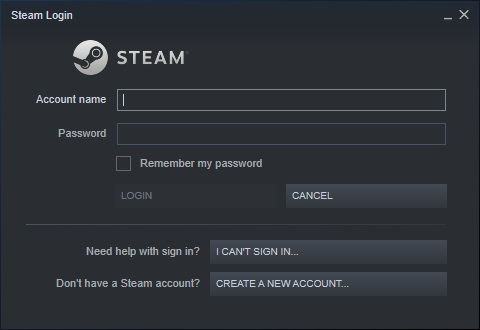
Step 4: Click The “Games” Menu, Choose Activate Products On Steam…
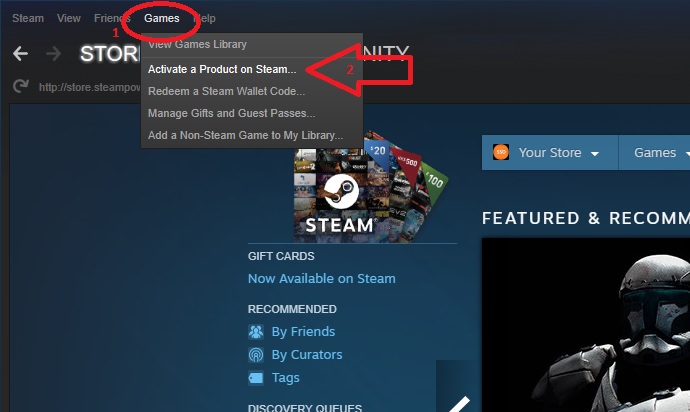
Step 5: After clicking “Activate a Product on Steam”.
- Click “Next”.
- Click “I agree”.
- Copy and paste the redeem code that we provided to you.
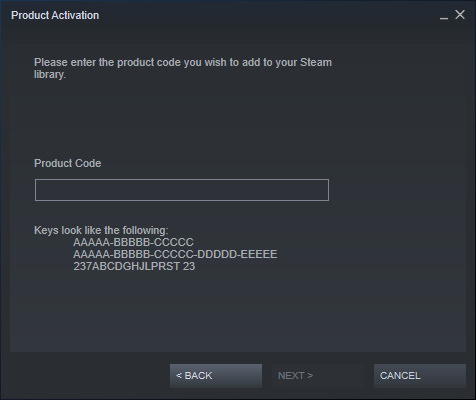
Step 6: After Redeem Is Successful, Visit Library > Games To Download & Install Your Game.
