UPlay Redeem Guide:
Step 1:
- Download And Install Ubisoft Connect Here: https://ubisoftconnect.com/en-US/.
- Click the “Download” button on the top right corner.

Step 2: After download run the UbisoftConnectInstaller.exe, accept terms and condition and install the application inside your pc.
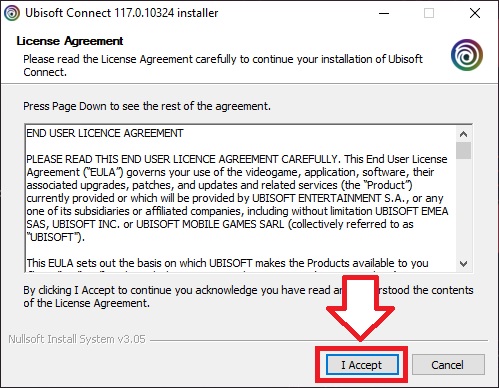
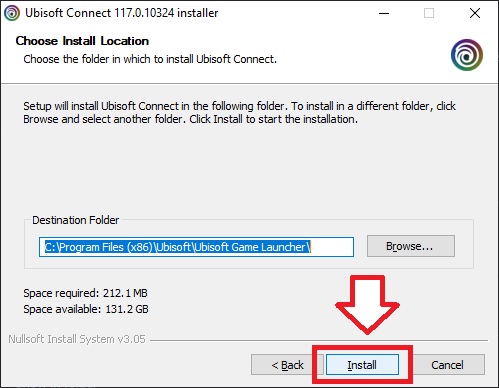
Step 3: Launch the Ubisoft Connect application after install.
Step 4: Create a new account / Login your existing account.
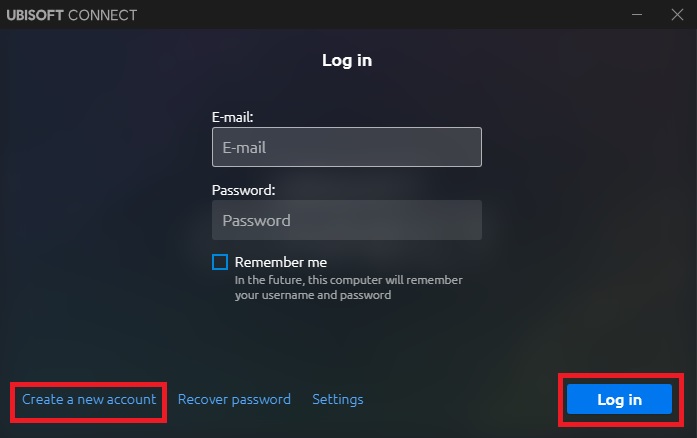
Step 5: After Login, you will see a navigational bar on the top. Click The “Games” menu, and choose “Activate a key”.

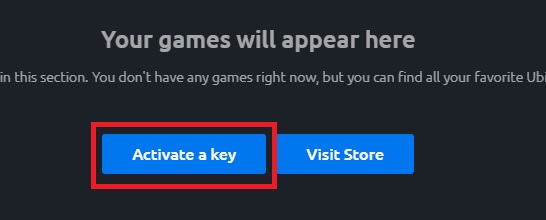
Step 6: After clicking “Activate a key”. Copy and paste the redeem code that we provided to you.
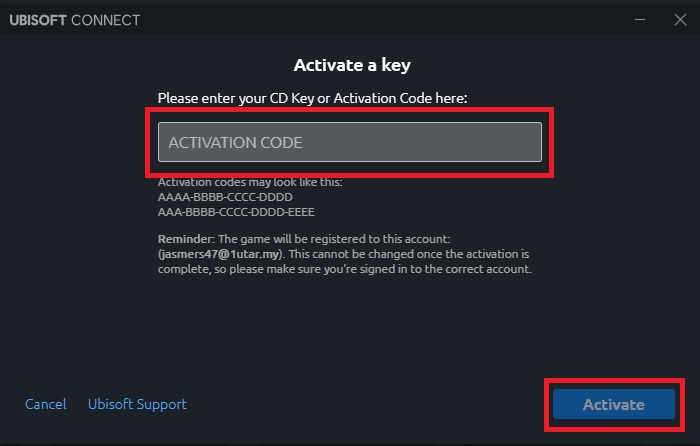
Step 7: After redeem is successful, click “My Games” to download & install your game.
