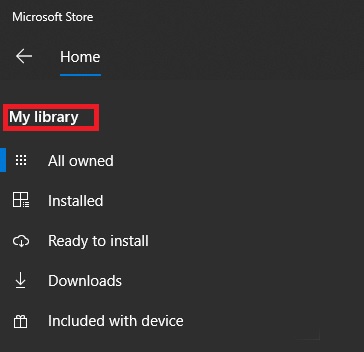XBOX Play Anywhere Redeem Guide:
Redeem a gift card or code from Microsoft Store on a Windows 10 device.
- Step 1: Click the start menu, search for “Microsoft Store” and open it.
![]()
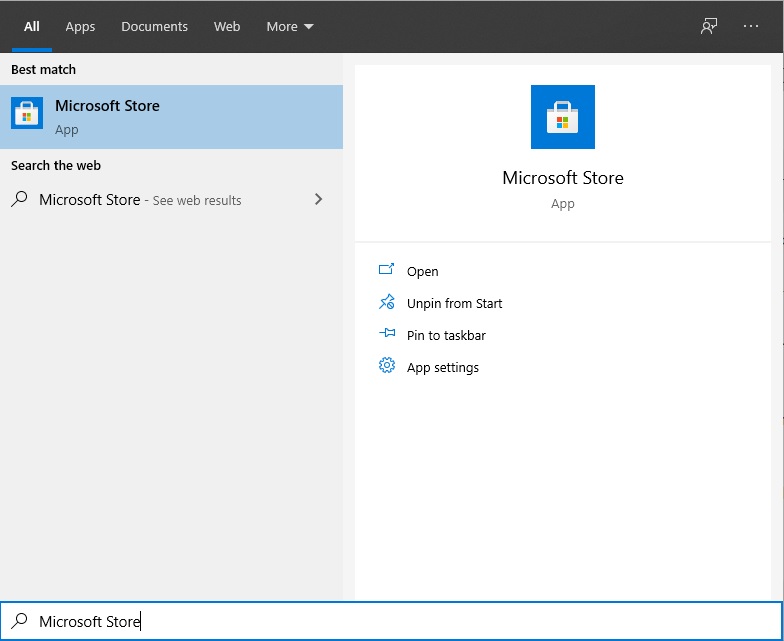
- Step 2: In Microsoft Store, click the icons to sign in.
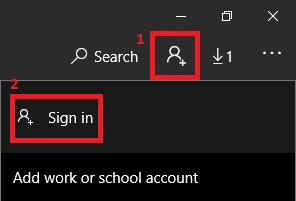
- Step 3: After sign in, select the … icon (located next to the “Search” box on the upper right side of the page). Select “Redeem a code”.
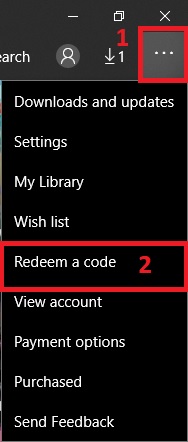
- Step 4: Copy and paste the redeem code that we provided to you inside the field.
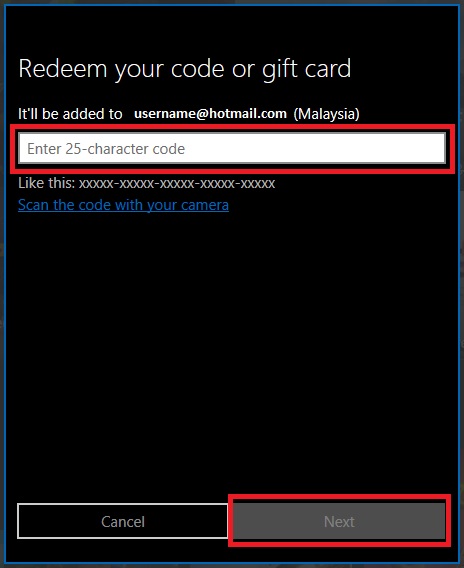
- Step 5: After redeem the code, the game that you purchase will add it to your personal library, where you can download and install it. Go to “My Library” in Microsoft Store. When some apps or games are redeemed, they will take you to the product page where you can also download and install.